

When we create pages using Umbraco we can have nested pages and Umbraco allows us to define which document type can be child of another document type. We can also define which nodes can be a root node. Let’s see how to enable the Document type that we just created to be at root. We select the document type by clicking on its name and at the top of the document type settings we click on the Structure Option.
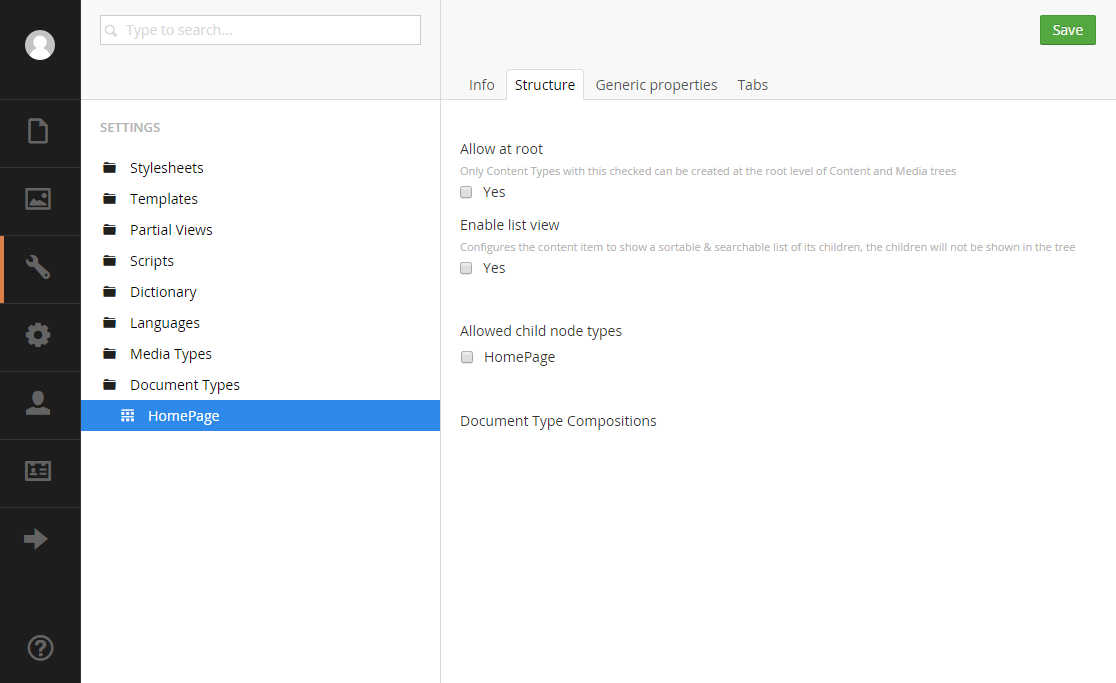
The first option is the Allow at root checkbox. If we check it we can create a page to be at the root of the web site.
In case that we want to allow the current document type to nest other document types as pages, we have to check the other document types which exists next to the Allowed child node types label. Now we have only one document type which is the one that we created. The nesting of document types is a bit confusing in the beginning but it will become easy to understand when we will talk about templates.